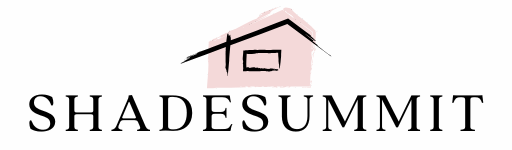Table of Contents
ToggleIn the realm of immersive video games, creating intricate characters and rich narratives is a priority for many players. CK2Generator, developed by Benjamin Pearce, stands out as a powerful tool for players of Crusader Kings II (CKII) looking to enhance their gaming experience. This guide delves into the key features of CK2Generator, how to get started, advanced customization options, and common troubleshooting tips, ensuring users can maximize their enjoyment in the game.
Overview of CK2Generator

CK2Generator is an innovative application designed to assist players in creating detailed and unique characters for Crusader Kings II. With its straightforward interface and robust capabilities, it has become a favored tool among both new and experienced players.
Key Features and Capabilities
CK2Generator boasts numerous features that streamline character creation. Users can easily customize traits, appearances, and backgrounds. The application enables the generation of not only characters but also entire dynasties, ensuring that players can create a rich backstory that complements their gaming strategies.
User Interface and Experience
The interface of CK2Generator is intuitive, allowing users to navigate through various options without feeling overwhelmed. Its clean layout ensures that even those unfamiliar with game modification tools can start crafting characters quickly. Helpful tooltips and organized menus guide users through the character creation process, making it accessible for everyone.
Getting Started with CK2Generator
To unlock the full potential of CK2Generator, users must first install the application and familiarize themselves with its features.
Step-by-Step Installation Guide
- Download the Application: Visit the official CK2Generator website to obtain the latest version of the software.
- Install the Application: Follow the on-screen instructions for installation, ensuring that any prerequisites are also installed.
- Initial Setup: Upon launching CK2Generator for the first time, users are prompted to configure basic settings, aligning the application with their game version.
Creating Your First Character
After installation, creating a character is straightforward. Users start by selecting the character’s gender, followed by a variety of customizable options including traits, titles, and backgrounds. Users are encouraged to explore different combinations, leading to a highly personalized gameplay experience.
Advanced Customization Options
For players seeking to investigate deeper into character creation, CK2Generator presents advanced customization options that allow for unique gameplay mechanics and storytelling.
Exploring the Customization Menu
The customization menu is where the magic happens. Here, users can modify physical appearance traits, such as hair color and facial structure, as well as personal attributes and skills that will impact gameplay. This feature lets players create characters that not only look good but have diverse abilities and storylines.
Tips for Effective Character Creation
- Balance Traits: While it’s tempting to give characters many positive traits, ensuring they have flaws too can lead to more engaging gameplay.
- Develop Background Stories: A well-thought-out backstory can enhance immersion, providing context for a character’s motivations and relationships.
Frequently Used Tools and Shortcuts
CK2Generator includes time-saving shortcuts that enhance user experience. Familiarizing oneself with these can significantly speed up the character creation process, especially for those creating multiple characters.
Troubleshooting Common Issues
Even with a streamlined tool like CK2Generator, users can encounter various challenges. Here are some common issues and their solutions.
Resolving Installation Problems
If users experience issues during installation, check for the following:
- Compatibility: Ensure that the application version matches the installed version of Crusader Kings II.
- Permissions: Running the installer as an administrator can resolve many permission-related issues.
Character Creation Errors and Fixes
Common errors when generating characters often stem from missing or conflicting traits. Users can resolve these by:
- Resetting Customizations: Start fresh if encountering problems, ensuring all settings are cleared before attempting a new creation.
- Consulting Forums: The CK2Generator community is active: users are encouraged to seek support from fellow players who may have experienced and resolved similar issues.
Conclusion
CK2Generator, guided by the expertise of Benjamin Pearce, truly enriches the Crusader Kings II experience. With its intuitive interface, advanced customization options, and robust troubleshooting resources, players have everything they need to craft memorable characters. Whether you’re a seasoned player or just starting, CK2Generator is an essential tool that can elevate your gaming adventures.